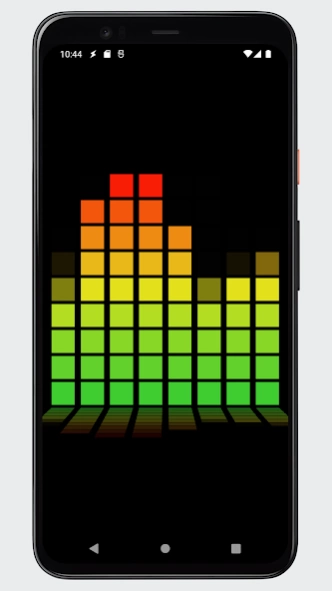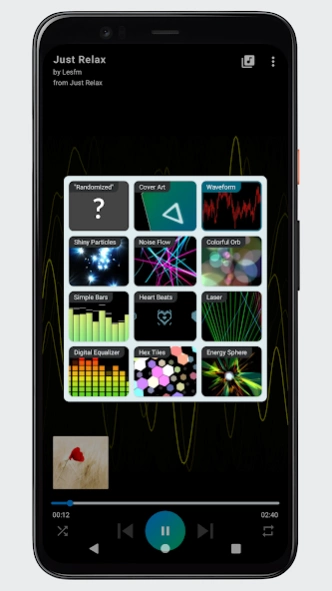Music Visualizer 2.2.6
Free Version
Publisher Description
Music Visualizer - An audio player with beautiful audio visualization.
"Music Visualizer" brings your music to life with mesmerizing visual effects while delivering a powerful audio player experience.
Use it as a standalone player, or visualize music from other media players with "Snoop mode" or "Live Wallpaper."
💎 Key Features
• 11 unique visualizations (+ randomization)
(Cover art / Waveform / Shiny Particles / Noise Flow / Colorful Orb / Simple Bars / Heart Beats / Laser / Digital Equalizer / Hex Tiles / Energy Sphere)
• Extensive customization options
• Intuitive gesture-based controls
• Built-in equalizer and audio effects
• Live wallpaper and screensaver modes
• Picture-in-Picture (PiP) support
• [NEW] Video recording mode
🎧 Audio Sources
• Built-in player (Normal mode)
• Other music apps (Snoop mode)
• Microphone input
👆 Gesture Guide
• Single tap: Toggle media information
• Double tap: Play/Pause
• Long press: Choose visualizer
• Swipe left: Previous track
• Swipe right: Next track
• Swipe up: Open media library
• Swipe down: Hide media library
About Music Visualizer
Music Visualizer is a free app for Android published in the Audio File Players list of apps, part of Audio & Multimedia.
The company that develops Music Visualizer is h6ah4i. The latest version released by its developer is 2.2.6. This app was rated by 1 users of our site and has an average rating of 3.0.
To install Music Visualizer on your Android device, just click the green Continue To App button above to start the installation process. The app is listed on our website since 2023-11-12 and was downloaded 16 times. We have already checked if the download link is safe, however for your own protection we recommend that you scan the downloaded app with your antivirus. Your antivirus may detect the Music Visualizer as malware as malware if the download link to com.h6ah4i.android.music_visualizer2 is broken.
How to install Music Visualizer on your Android device:
- Click on the Continue To App button on our website. This will redirect you to Google Play.
- Once the Music Visualizer is shown in the Google Play listing of your Android device, you can start its download and installation. Tap on the Install button located below the search bar and to the right of the app icon.
- A pop-up window with the permissions required by Music Visualizer will be shown. Click on Accept to continue the process.
- Music Visualizer will be downloaded onto your device, displaying a progress. Once the download completes, the installation will start and you'll get a notification after the installation is finished.